Tropy and Character Maps: image-based research
Tropy and Character Maps: image-based research
Tropy is a useful tool for managing your digital research images. The Paris Bible Project benefited from it in an interesting and practical way. We needed a platform for storing and describing images and Tropy responded to our needs. Created by the Rosenzweig Center for History and New Media in collaboration with the Luxembourg Centre for Contemporary and Digital History and Digital Scholar (the organization behind other well-known research enabling tools, such as Zotero, Omeka, and Sourcery), Tropy consists of an independent, open-source project designed for image-based research. Particularly useful for archival research with lots of files, it can be adapted to any kind of image collection.
This blog post will present its main features and the use that the Paris Bible Project is making of it.
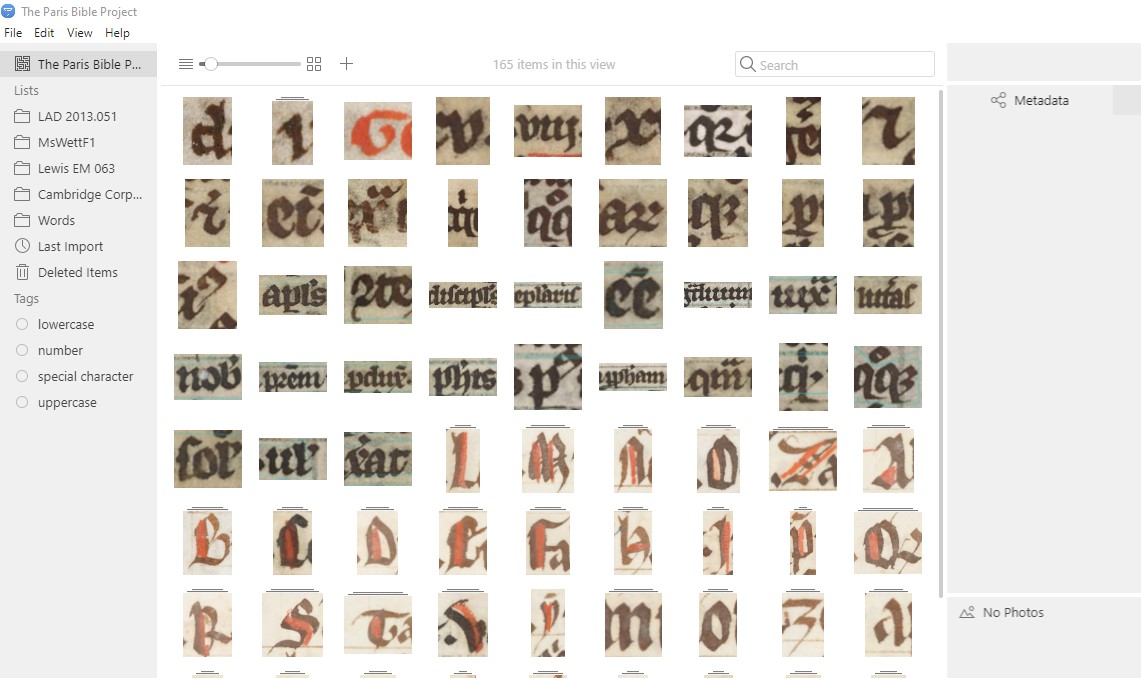
Figure 1: Viewing of our project in Tropy with screenshots of characters coming from different manuscripts.
Essential vocabulary
Before going in-depth to our use of Tropy, it is important to list some defining terms that are used describing its functions and components:
- Project: a general project that should include every part of your research (like an assignment, thesis, or general research project).
- List(s): different elements of your research used to divide your research into different parts.
- Metadata: all the descriptive information about your image data and items. Tropy, allows you to use metadata of many different kinds (EXIF, SKOS, Dublin Core, etc), to import other available models, even combine and customize them.
- Tags: user-defined categories to organize your pictures.
- Search bar: search for your pictures by every element (author, tag, name, ID, etc.).
- Photo: the single picture uploaded on Tropy in any format (JPEG, PNG, TIFF, HEIC, etc.).
- Item: the essential element in Tropy. It can be a single picture or a combination of pictures, in which you can customize the metadata and tags.
- Notes: all of your personal notes for that item/group of pictures.
The Paris Bible Project and Tropy
In the case of the Paris Bible Project, we found Tropy to be a useful platform to organize screenshots of individual characters from the manuscripts available online in order to draw comparisons and add annotations. We started building “character maps” (available here) to show the way that letters are written in a variety of scripts from Paris Bibles. By taking screenshots and importing these pictures into Tropy, we started creating some categories through the tags (e.g. lowercase, uppercase, special character, and numbers). Tropy supports all of the most common image formats, which makes it easy to use. We found that the platform is intuitive to use and after playing with the different features, there are many possibilities to explore.
The descriptive possibilities of metadata in Tropy allows us organizing the pictures, but requires careful attention to be sure that it is done consistently. The user can also annotate the pictures with descriptions. All of the information inscribed in the picture (metadata, tags) are exportable as JSON-LD file, allowing reuse by other research communities or in other Digital Scholar environments. We created items corresponding to the way that we attributed Unicode characters to letters found in different Paris Bibles. Thus, we can compare the shapes of letters from the same word or letter and using the selection function inside Tropy, we can even focus on particular aspects of the script.
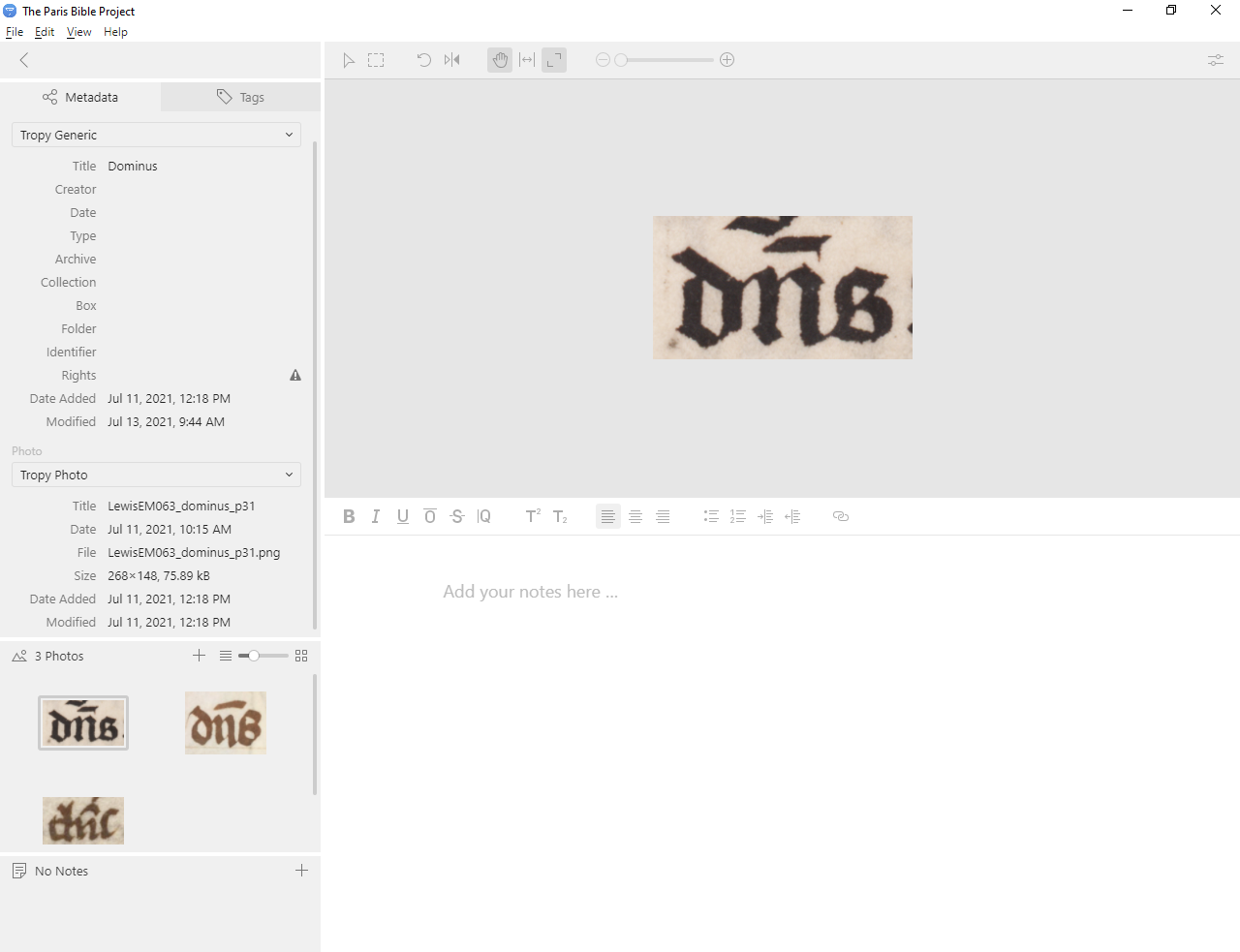
Figure 2: How an “Item” looks on Tropy with the selection function. The abbreviated word “Dominus” found in three different manuscripts.
There are several resources available to learn how to use Tropy. Being an intuitive platform, the user can also try its different features according to the research needs. It is important to remember that this is not yet a cloud-based platform, posing a challenge for social annotation or making group collections. As such, it is necessary to keep the files in the same location as the Tropy project to be sure to have everything in one place. In the case of shared projects, the export function will be a good asset to know (another post will be dedicated to it!).
In our repository on Github, you can find the JSON files for our character maps and the corresponding images in the folders.
Niccolò Acram Cappelletto
Resources
- Tropy: https://tropy.org/
- Tropy Guide: https://docs.tropy.org/
- Tropy Github: https://github.com/tropy/tropyHarvard
- Library Guide: https://guides.library.harvard.edu/c.php?g=833532&p=5951888.
- AU Library Tutorial: https://www.youtube.com/watch?v=dvZden2RCu0
- Tropy for Graduate Students: https://www.youtube.com/watch?v=yppPfY9Vb48
Suggested citation
Cappelletto, Niccolò Acram. (16 August 2021). Tropy and Character Maps: image-based research. Paris Bible Project. https://doi.org/10.5281/zenodo.8040632
This post is published with a CC BY-SA-NC 4.0 International license.